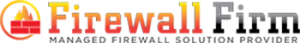FIREWALL TRAINING & WORKSHOPS
Cyberoam Certified Network & Security Professional (CCNSP)
CCNSP is the certification for security professionals from Cyberoam firewall. The only Identity-based security certification available globally the course prepares individuals to recognize insider threats and user-targeted external threats while giving them expertise in networking and security fundamentals in addition to the deployment and configuration of Cyberoam identity-based UTM. The course is comprehensive, yet easy to follow, with real world scenarios, delivering practical value to aspiring security professionals.
Prerequisites:
While the course does not have any pre-requisites, security professionals interested in enrolling need to be familiar with networking concepts, including network topologies, networking infrastructure and application protocols:
Operational OS knowledge
Basics of Networking
Knowledge of Protocols
HTTP, HTTPS, IMAP, POP3, SMTP
TCP/IP Protocol Suite
Network Security Fundamentals
Operational Familiarity with Featured Modules
Firewall, VPN, IPS, Anti-virus, Anti-spam, Content Filtering, Bandwidth Management, Multiple Link Management, Reporting
Who Should Attend:
CCNSP has been designed for technical professionals providing support or performing deployment and administration of Cyberoam solutions, including System, Network, and Security Administrators.
CCNSP training is divided into the following modules –
Module 1: Cyberoam Product Overview
• Cyberoam UTM overview
• Cyberoam Central Console Overview
• Cyberoam on-cloud management overview
• Cyberoam iView Overview
Module 2: Deploying Cyberoam
• Prerequisites for deployment
• Network Diagrams & Scenarios
• Deployment Scenarios (Transparent/Gateway/Mixed) Mode
• Failure of Security Device & it’s Consequences
• Proxy Scenarios
• Managing connectivity with multiple ISP’s
• Manage 3G and Wi-Max connections
• Labs
Module 3: Firewall
• What is a Firewall?
• Types of Firewall
• How to Control Access
• Identifying Each Machine on the network
• Managing the Firewall
• NAT
• DoS (Denial of Service)
• Fusion Technology based Unified Control
• Firewall – as a single solution to identity, security, connectivity, productivity, and logging Labs
Module 4: User Authentication
• What is Authentication?
• Requirement to Authenticate
• How can Authentication be done?
• Types of Authentication (Single Sign On, Local, and External)
• Group Authentication
• Traffic Discovery
• Authenticating from Servers (AD, LDAP, or RADIUS)
• Labs
Module 5: Web Filter
• Need for Web Filtering
• Web 2.0 Filtering
• Filtering with Keywords
• Filtering with URL
• Filtering by Categories
• Filtering Web Traffic
• Labs
Module 6: Application Firewall
• Evolution of Application Firewall
• File Filtering
• Application & P2P Filtering
• Instant Messaging Filters
• Custom Filters
• Compliance based filtering
• Labs
Module 7: Network Threat Protection
• Functioning of Anti-Virus & Anti-Spam
• Basics of Virus, Spyware, Malware, Phising, and Pharming.
• Web/Mail/FTP Anti-Virus
• Gateway level Anti-Virus/Anti-Spam
• Instant Messaging Anti-Virus
• Virus Outbreak Detection
• Recurrent Pattern Detection
• RBL (Realtime Black List), IP Reputation
• Understanding of Intrusion
• Signature based detection
• Statistical anomaly based detection
• Stateful protocol analysis detection
• Network Based IPS (NIPS) & Wireless Based IPS (WIPS)
• Network Behaviour Analysis (NBA)
• Host Based IPS (HIPS)
• WAF
• Labs
Module 8: VPN
• What is VPN?
• Why use VPN?
• Advantages of VPN
• Types of VPN based on protocols
• Types of VPN Based on Tunnels
• Need of firewall in VPN
• Threat Free Tunneling
• VPN Bandwidth Management
• VPN Failover
• Identity based authentication in VPN
• Labs
Module 9: QoS
• What is QoS?
• Why QoS?
• Traffic Queuing
• Traffic Prioritisation
• Bandwidth Allocation
• Scheduling, and sharing bandwidth
• Guaranteed bandwidth
• QoS implementation on user, group, firewall, application, web category.
• Labs
Module 10: Network High Availability
• High Availability, LAN Failsafe?
• Clustering of devices
• What is link load balancing?
• Why undertake balancing?
• Link fails scenario
• Why failover?
• Multilink Manager
• Load balancing
• Active – Active load balancing and gateway fail over
• Active – Passive configuration and gateway fail over
• MPLS failover to VPN
• Automatic ISP failover detection
• Labs
Module 11: General Administration
• Setup Logging
• DNS Management
• DHCP Management
• Upgrading Device Firmware
• Backing Up
• Restoring
• Diagnostic Tools
• Troubleshooting Tools
• Labs to provide hands on to deal with maintenance
Module 12: Logging & Reporting
• Cyberoam iView Introduction
• Types of Reports
• Data Management
• Report Management
• Compliance reports
• Searching within reports
• Identity based reporting
Currently Firewall Training & Workshops done only Sundays 10am to 4pm
Cyberoam Firewall Training & Workshops Course duration is 3 months
For Course Fees Please call us on +91 9582907788 or Email us on sales@itmonteur.net
Cyberoam Firewall Training, Cyberoam Firewall Training in South United Arab Emirates – UAE, Cyberoam Firewall Training in United Arab Emirates – UAE, Firewall Training in Malabo, firewall training in United Arab Emirates – UAE, fortigate firewall training United Arab Emirates – UAE, fortigate firewall training , fortigate firewall training in United Arab Emirates – UAE